
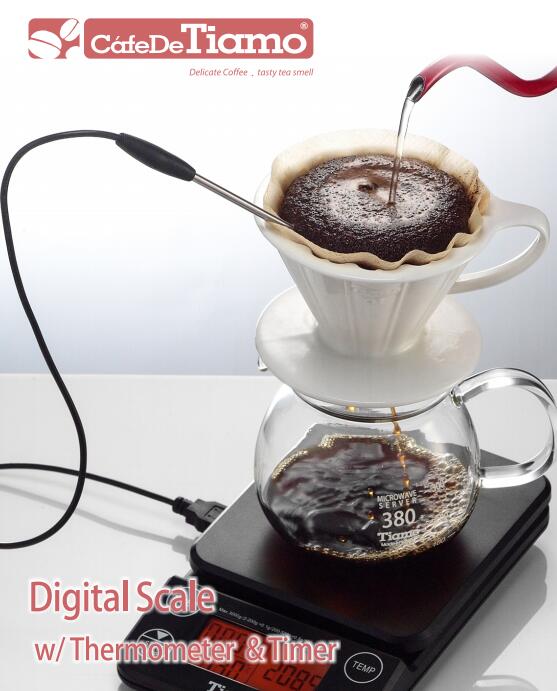
Specification HK0519 Digital Scale with Timer
1.0 General Description:
The Model KS9005 is a Digital Scale with Timer (up and down count) and Temperature Control function (℃/℉)
2.0 Operation Procedure:
The unit has an USB socket (for the stainless steel temperature probe) and
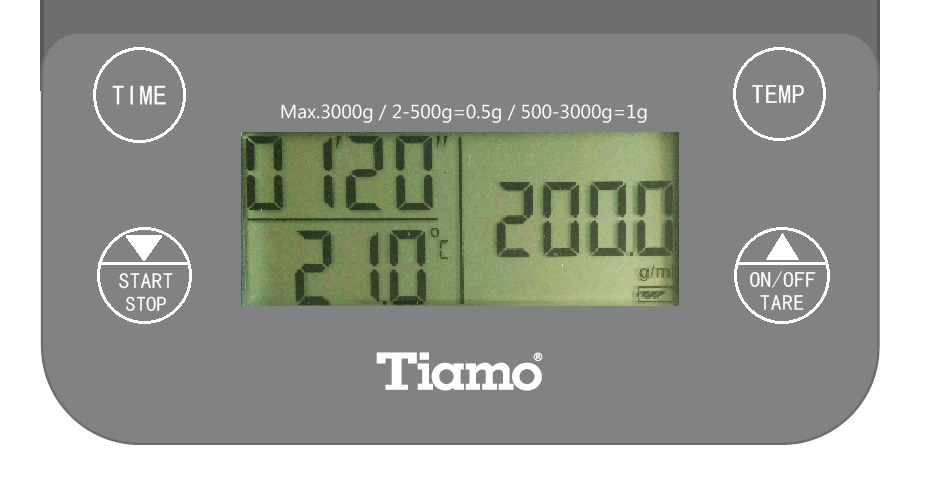
4 touch keys, namely:
Ø ON/OFF/TARE +▲
Ø TIMER
Ø TEMP
Ø START/STOP +▼
Users can make use of these keys to operate the Weighting, Timer and Temperature Control functions as described in this manual.
2.1 ON/OFF/TARE: Touch and hold this key for 1~2 seconds to turn on or turn off the scale. Once the scale is on weight measurement is ready.
2.2 Users can touch the ON/OFF/TARE key once to clear the weight of the tray or bowl for on the platform so that the expected weight can be read directly.
2.3 Weight Measurement and Range:
The resolution of weight measurement is set in 3 ranges:
2g ~ 200g : 0.1g
200~500g: 0.5g
500g ~ 3000g : 1g
3.0 Timer Set Up and operation:
3-1 Down Timer: When the scale is turned on, touch the “TIMER” key and hold for 2 seconds and the time display minute section [ 00” ] will begin to flash. Touch the”▲” or ”▼” keys to setup the desire minutes. Touch the “TIMER” once again the second section [ 00’ ] will begin to flash; touch the”▲” or ”▼” keys to setup the desire seconds. Finally user is to touch the “TIMER” key to finalize the down timer setting.
Touch the “START/STOP” key to start or hold the counting. When count down reaches [00’:00”], the Beezar will alarm for 1 minute to alert users that time is up. To cease the alarm, touch the “START/STOP” key once.
If user does not do anything, the scale will automatically shut off after the alarm ceased.
3-2 Up Timer: When the scale is turned on and the time display is [00’00”] touch the “START/STOP” key once and the time display will be instantly initiated from [00’01”] and up. The up timer will keep counting up to [59’59”] and then the scale will automatically shut off.
3-3 Timer Hold and Reset: When the timer is counting up or down, users can touch the “START/STOP” key once to hold up the counting and the time display will temporary stop and flash to show that the timing is being interrupted. To resume the counting, touch the “START/STOP” key once. Anytime during counting, touch and hold the “TIMER” key for 2 seconds will stop the timer and reset the display to [00’00”].
4.0 Temperature Control Set Up:
4-1 C/F selection: When the Temperature Probe is not plugged in, the temperature display will show [--]. After the probe is plugged into the USB socket, the current temperature will be shown immediately. Touch and hold the “TEMP” for 2 seconds will cause the C and F to flash, use the ”▲” or ”▼” keys to select C or F.
4-2 Temperature Alarm Set Up: Following 4-1, touch the “TEMP” key once again and temperature display will flash. Touch the”▲” or ”▼” keys to setup the desire temperature. When the desire degree is seen in the display, touch the “TEMP” key once to confirm the alarm degree. When the probe senses the set degree, the beezar will alarm to alert users.
4-3 Alarm Range: Alarm Temperature could be set: from 20 ~ 120 C or 68 ~ 248 F. The alarm will keep on sounding until the temperature drops below the setting or the scale is shut off manually or automatically.
5.0 Back Light and Other Features:
5-1 When Timer is not running, the back light will automatically turn off in 1 minute when the display/reading keep still / no change.
5-2 When the Timer is Down Counting, the back light will be on all the way until the time is up and alarm is ceased.
5-3 When the Timer is Up Counting and there is no activities in weight (the display/reading keep still / no change), the back light will be on for 3 minutes and then turns off automatically.
5-4 If the Timer is not running and there is not weighting activities, the scale will automatically shut off in 5 minutes.
5-5 After the scale is shut off, the timer setting will lost, but the temperature setting will recover when next time the scale is turned on.
Cautions:
· Electronic scale is a very sensitive product that may temporarily be affected by nearby radio-frequency transmitting devices (such as Mobile Phone, Microwave Oven, walkie-talkie, baby monitors, etc. The LCD display may blink or flicker when it is being interfered. In this case, keep the product away from the source of interference or to have the source be switched off.
· Do not leave any object on the weighting platform when the scale is not in use; continues loading on the platform will degrade the sensor underneath and finally degrade the scale accuracy.
Cleaning and Care: Clean the scale with slightly damp cloth. Do not immerse the scale in water and never use any chemical / abrasive cleaning agents.:






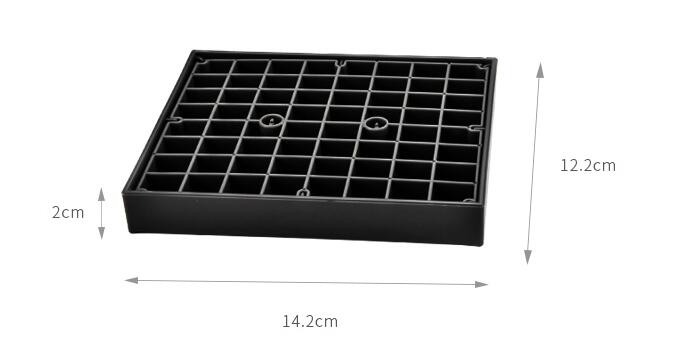

Item Size : 12*20*3.3cm
Copyright © 2025 Dongguan Qunying Metal Manufactory Co., Ltd. | All Rights Reserved Design by www.cafedetiamo.com
Hello, please leave your name and email here before chat online so that we won't miss your message and contact you smoothly.